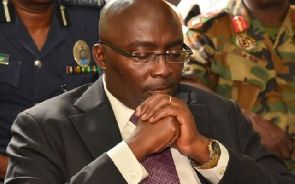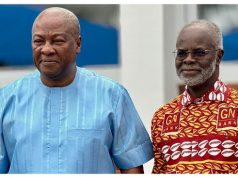A Ghanaian researcher based in the United States of America, Kingsley Komla Elikem, has said that he feels sad for the situation in which Vice-President Dr Mahamudu Bawumia finds himself because he should not have approved the $2.5million GhanaPost GPS app deal with Vokacom.
Vokacom developed the app to be used for Ghana’s digital addressing system but Mr Elikem argues the technology already existed on Google.
“There are examples in the United States, there are examples in the UK [so you say] I’m going to study what has been done and add on to it, but when you want to be over exuberant by saying things that: ‘damn what the US has done, damn what the UK has done, and we are coming out with something new’, and especially when you are not informed in the area, then you are bringing up too many issues that you yourself will not be able to answer and here it is.
“Unfortunately, I pity Dr Bawumia because I genuinely feel that, maybe he absolutely has no idea about this field, and, so, when the guys came and pitched the idea to him he bought into it but it is unfortunate because this is nothing new,” he said on Monday, October 23 in an interview with Moro Awudu on Class FM’s Executive Breakfast Show.
He added: “We didn’t need Ghana Post GPS. Ghana could have generated the numbers for free on Google. They could have added more to the existing apps available, and there was no reason to have given VOKACOM the same job to do.”
One of the lapses he pointed out was that the GhanaPost GPS app divides Ghana into grids of 5m x 5m, however, a plot of land in Ghana is usually 100ft x 70ft meaning a property on one plot of land will have more than one address.
Some other Information Technology (IT) experts who have reviewed the application available on various mobile operating systems have also given poor ratings of the app.
Below are steps on how to use the Ghana Post GPS
• You can use AsaaseGPS on your computer, phone, or tablet to search, explore, and find your way around Ghana.
• On your computer, open www.asaasegps.com, on your phone or tablet, use the AsaaseGPS app.
• Visit your App store to download the AsaaseGPS App for free from Google Play Store and Apple store for Android and IOS users respectively.
• Once the app is installed, follow the instructions to register, verify and confirm your login details.
• No payment is required to download or use the AsaaseGPS app.
How to verify your address
• Click on the menu button
• A menu will appear with a ‘Verify Your Address’ button
• Click on the button to verify your address
• A pop-up message will ask that you close or continue with the request.
How to generate your address
• Ensure your phones location button is turned on.
• Open the AsaaseGPS app and click on the button
• Your unique address will appear next to the Digital address, for example, Digital Address: GA-543-0125
• The first two alphabets represent the region and district. The 3-digit that comes after the first two alphabets is the postcode the last 4 digits represent the unique property address.
How to contact emergency services using the app
• Click on the emergency button
• Select the service you require i.e. Police Service, Fire Fighter Services or Ambulance Service.
• Type in additional information and click on the ‘Send Location’ button.